Color management: Duduf Media Encoder (DuME)¶
DuME is a free and open source media encoder/converter based on ffmpeg and OpenColorIO.
Workspace¶
In general, to encode media, you don’t necessarily need to define a workspace, but since DuME also allows you to edit videos, it can be useful to choose a specific workspace for it; it’s also useful to encode openEXR files directly from a render in the same space as the render.
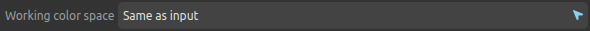
The space is simply selected in the output panel.
Input¶
The interpretation of the input colors is done by adding the block Interpret Colors in the input panel.
Hint
In the absence of the Interpret Colors block, DuME uses its own rules to “guess” the space to use, respecting the most common standards, which makes this block optional if the input files are standard.
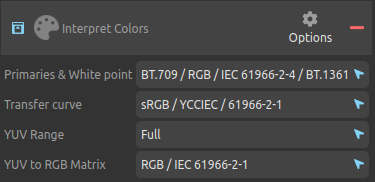
The characteristics of the color space of the input file can be set individually.
- Primaries & White point : primaries* and white point (illuminant*)to use, defined by the name of the corresponding space or standard.
- Transfer curve : transfer curve* to use, defined by the name of the corresponding space or standard.
- YUV Range : allows you to choose between Full and Limited depending on the file.
- YUV to RGB Matrix : defines the mathematical method used for conversions between YUV and RGB.
In case of doubt, it is always possible to leave one of the parameters on “Auto”.
Tip
DuME offers a list of presets for all the most common spaces, see below.
Output¶
As for the input, the output settings are made via a Color management block in the output panel.
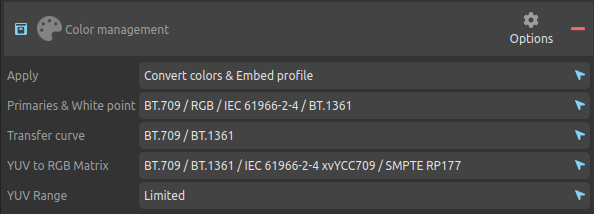
The parameters are the same as for the input.
Hint
As for the input, in the absence of the Color management block, DuME uses its own rules to “guess” the space to use, respecting the most common standards, which makes this block optional if the input files are standard.
Tip
DuME offers a list of presets for all the most common spaces, see below.
Presets¶
To select more quickly and without error the different input and output parameters, DuME offers several presets, accessible by clicking on the block options button.
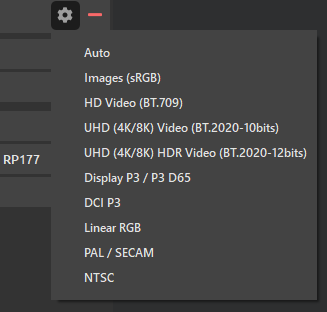
It contains the most common spaces, including ACES in the latest versions.
LUT¶
It is also possible to apply a LUT* when encoding media, via the Apply LUT block in the output panel.
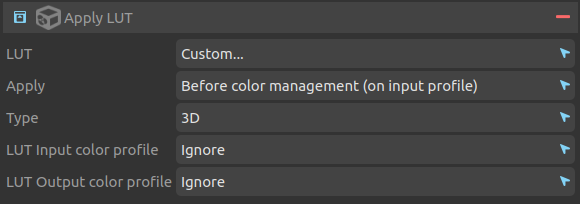
DuME offers several LUTs, including one to convert from or to ACES or Blender Filmic, and other LUT files can be loaded.
DuME also offers in its tools a LUT conversion tool, which allows to convert between many formats.
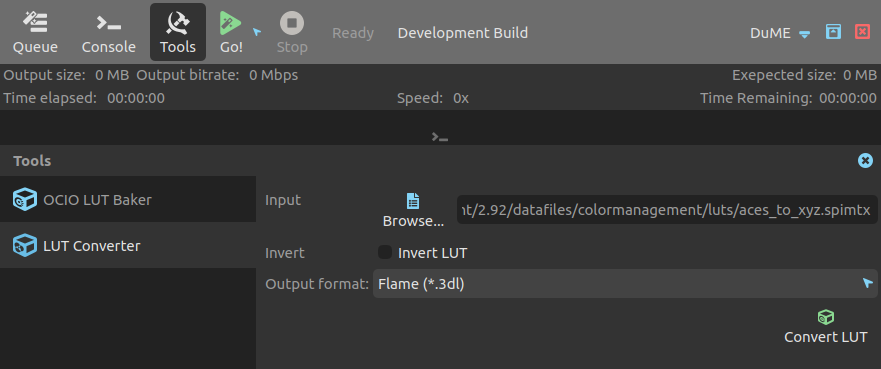
OCIO¶
There is no direct support for OCIO* when encoding media, but DuME provides a tool for generating LUT from a OCIO config, which can then be used during encoding (see above).
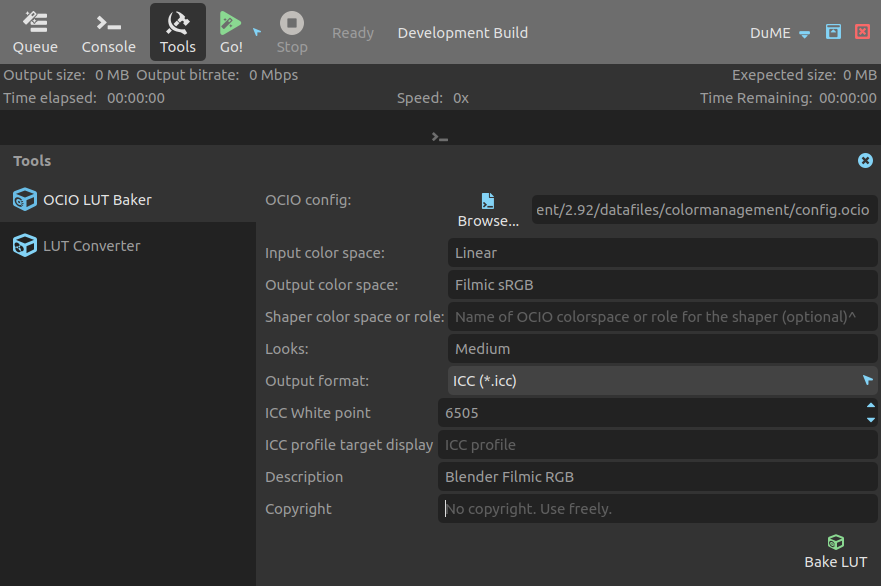
The different parameters can be found by reading the config file OCIO, cf. section II.F - Designing a production pipeline with OCIO